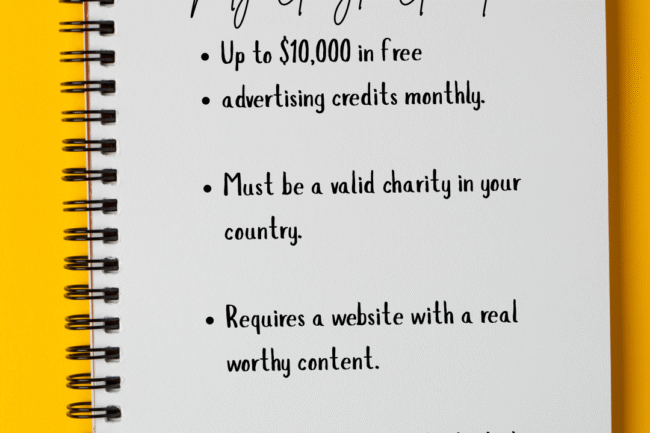Jake Berry
So, you’ve heard about Google’s Ad Grants program—a generous $10,000 monthly advertising credit for nonprofits. Sounds like a dream, right? But before you start planning your organization’s world domination, let’s talk about how to actually make that grant work for you. Spoiler alert: it’s not as simple as throwing up a few ads and watching the donations roll in.
What Are Google Ad Grants, and Why Should You Care?
Google Ad Grants provide eligible nonprofits with up to $10,000 per month in free advertising on Google Search. That’s right—free. But there’s a catch (isn’t there always?). To make the most of this opportunity, you need to understand the rules, the strategies, and the common pitfalls.
7 Tips to Maximize Your Google Ad Grant
1. Understand the Eligibility Criteria
Before you can tap into Google’s generosity, ensure your nonprofit meets the following requirements:
-
Valid Charity Status: You must hold current and valid charity status in your country.
-
TechSoup Verification: Registration with TechSoup to verify your nonprofit status.
-
Functional Website: Your website should be up and running, with substantial content related to your mission.
-
SSL Certificate: Secure your website with an SSL certificate.
-
Ineligible Organizations: Government entities, hospitals, and schools are generally not eligible.
2. Set Clear Goals
What do you want to achieve with your ads? Increased website traffic? More volunteer sign-ups? Higher donation rates? Define your objectives to tailor your campaigns effectively.
3. Conduct Thorough Keyword Research
Use tools like Google’s Keyword Planner to identify relevant keywords for your organization. Focus on long-tail keywords to reach a more targeted audience and avoid highly competitive terms that can eat up your budget without delivering results.
4. Create Compelling Ad Copy
Your ads should be engaging, relevant, and include a clear call to action. Remember, you’re competing for attention, so make every word count.
5. Optimize Landing Pages
Ensure that the pages your ads link to are relevant, informative, and aligned with the ad content. A seamless user experience increases the likelihood of conversions.
6. Monitor and Adjust Campaigns Regularly
Keep an eye on your campaigns’ performance. Use Google Analytics to track metrics like click-through rates (CTR) and conversion rates. Adjust your strategies based on what’s working and what’s not.
7. Stay Compliant with Google’s Policies
Google has specific requirements for Ad Grant accounts, including maintaining a 5% CTR and using geo-targeting. Familiarize yourself with these policies to avoid account suspension.
Common Pitfalls to Avoid
-
Neglecting Negative Keywords: Failing to exclude irrelevant search terms can waste your budget on unqualified traffic.
-
Ignoring Mobile Optimization: With the majority of searches happening on mobile devices, ensure your website is mobile-friendly.
-
Overlooking Conversion Tracking: Without tracking, you won’t know what’s working. Set up conversion tracking to measure your campaigns’ effectiveness.
Google Ad Grants offer a fantastic opportunity for nonprofits to increase their online visibility and achieve their goals. However, success requires more than just setting up a few ads. By understanding the program’s intricacies and implementing strategic practices, you can make that $10,000 monthly credit work harder than your most dedicated intern.